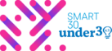I have a parking space to rent
Listing your space takes just a couple of minutes and all you need is: the space number, what floor it’s on, and a photo of the parking space (optional).
Simply add your payment details onto your profile (BSB and account number) and payments will be made directly to your bank account on the first day of every month.
Please note that payment may not occur on the same month you receive a booking, as some bookings can be made weeks in advance. Payment will commence after the start date to account for early cancellations.
You don’t have to pay anything to list your space. A service fee of 20% will be applied from your booking to cover the costs of running this service for residents, which includes security, managing secure payments, security passes, and customer service.
Yes you can choose to accept a booking or reject a booking if you do not wish to proceed. Should you be uncomfortable with any particular renter you are free to cancel your listing within the cancellation rules.
There will be a dedicated customer service line for you to contact should you have any issues listing your space, Email: community@sharewithoscar.com
As with all income generation certain tax obligations may arise depending on your specific situation and state and federal laws. We are not able to provide unique or specific tax advice, we advise you seek independent expert advice should you require it.
Payment details are collected before a booking request is accepted. On extremely rare occasions where there are any payment bouncebacks our customer service team will work directly with the renter to get payment – you will not be left out of pocket.
Demand may vary in different buildings and is determined by the demand in your building. To increase your chances of securing a booking ensure that all details and photos are clear and easy to understand. The asking price may also play a factor. If after a few weeks your parking space is still not rented, your parking space may also be listed on the public Share with Oscar marketplace for external rentals.
All car park leasing arrangements must be made through this platform for security, management and safety reasons.
Once a booking is confirmed, you can contact the driver directly to organise access to the car park. This may involve ordering another swipe pass or remote from your building management.
Yes you can set your own monthly price. We have provided a price guide for your parking space. We’ve done the research for you and provided a minimum and maximum range to guide you as well as ensure some consistency in pricing in your building.
The minimum amount of time you can list a parking space for is 2 months.
You may end a rental by updating the end date of a booking in progress, however you must provide notice in line with the cancellation policy. Go to ‘My Spots’ and select the booking > click ‘Edit Date’ and add the end date. This will notify the renter that their booking will end by the new date.
Yes, you can rent out your parking space on certain days of the week (e.g. Monday – Friday) if on a recurring basis.
I’m looking for a parking space to rent
It is completely free to sign up and begin searching for a parking space. You will only be charged the rental fee for a parking space
Simply register on the platform, providing a few simple details and you can begin searching for parking. Once you’ve found the right space, select the start date and book or submit an enquiry if you have any further questions. Once you proceed with booking a space, the owner will be notified and you can get in touch to organise access.
Some monthly parking spaces may be instantly available for booking whilst others may require pre-approval from the Owner. If you put through a booking request for a spot that requires owner approval, the owner will have 48 hours to accept your booking request. Once accepted, you will be charged for the first month of booking. For instant bookings, you will be charged for the first month of booking once the booking is made.
If you are not quite ready to commit, you can always send the owner a message by clicking on ‘Submit an Enquiry’. Alternatively, our cancellation policy allows for refunds on the first day of the rental if the car space does not meet your requirements.
Once you’ve made a booking, the spot owner will be notified and you can get in touch to organise access to the parking space.
Each listing will provide a description and an indication of the size of vehicle that will fit in the space.
When you are ready to make a booking, you will be asked to enter in debit/credit card details to proceed with the booking. The prices are set by the space owner and guided by the market rate, so it may vary from space to space. This may be due to demand in the area, proximity to points of interest or other unique factors.
There are ways to submit an enquiry about the parking space prior to making a booking by simply clicking on the ‘Make Enquiry’ button available on a parking space listing.
You can also contact the Oscar customer service team should you have any questions that need to be answered prior to making your booking.
To cancel please review the Cancellation Policy as there may be notice periods attached to the booking. You may cancel your booking by going to ‘My Bookings’ > select the booking > ‘Edit Booking’ > click on ‘Cancel or End my Booking’.
To change the end date of your booking, go to ‘My Bookings’ > select the booking > ‘Edit Booking’ > click on ‘Cancel or End my Booking’ and add in your new end date. The spot owner will be notified of this change. Note, at least 1 month’s notice needs to be provided to end a booking.
Once you’ve made a booking, the owner will be notified and you can contact the owner to arrange for access to the car park.
Yes, you may reserve any parking space on the portal. For example, you may wish to reserve a monthly parking space for work at another Building. If you are not a resident in the building, you will need to ask for an access card to be arranged in the building.
If you lose your access pass to the car park, you may be required to pay for a replacement card or remote.
The shortest amount of time for a rental of a space is 1 month.